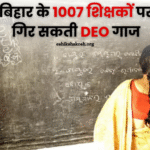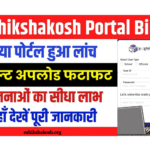Have you ever tried logging into the SSO Rajasthan portal, only to realize you can’t remember your SSO ID? Don’t worry — you’re not alone, and more importantly, you’re not stuck. This guide is here to walk you through everything in plain, helpful language.
Let’s make this easy — step by step, with zero panic.
What Is SSO and Why It Really Matters
SSO stands for Single Sign-On — a service created by the Rajasthan Government that lets you use one account for many public services. Whether you’re paying bills, applying for jobs, or downloading documents, your SSO ID is your key to all of it.
But when you forget your ID, even simple tasks can feel frustrating. Thankfully, recovering your SSO ID is easier than it seems.
Forgot Your SSO ID? It Happens to Everyone
Life gets busy. Maybe you registered a long time ago or used an email or phone number you no longer have access to. Maybe you just forgot. Whatever the reason, it’s okay.
People often search:
- “How to recover my SSO ID?”
- “Can I get my SSO ID without email?”
- “What if I used Aadhaar or Bhamashah?”
Good news — there are multiple ways to recover your SSO ID, and they don’t take much time.
Common Mistakes to Avoid First
Before we go ahead, here are some common slip-ups people make:
- Using the wrong mobile number or email
- Entering details with typos
- Forgetting which document (Aadhaar, Bhamashah) was used during sign-up
- So double-check what you enter — it really helps.
How to SSO ID Recover in Simple Steps
Let’s walk through the process:
Go to sso.rajasthan.gov.in
Click on ‘Forgot SSO ID’ below the login button
- Choose your recovery method:
- Email ID
- Mobile Number
- Aadhaar Number
- Bhamashah ID
- Fill in your details carefully
- Enter the OTP sent to your mobile or email
Your SSO ID will be displayed on-screen or sent to your contact
Pro tip: Save it in your notes or a password app right away.
No Access to Email or Mobile?
No worries. You can still recover your ID using:
Your Aadhaar Number
Your Bhamashah ID
And if all else fails, just visit the nearest e-Mitra center — the staff there are trained to help you recover your ID manually.
Facing Login Issues Even After Recovery?
Some users report errors like:
- “Invalid login”
- “Account locked”
- Here’s what you can do:
- Click ‘Forgot Password’ to reset your login
- Try using a different browser or device
If the problem continues, contact SSO Rajasthan helpdesk or visit an e-Mitra kiosk
Why Your SSO ID Is So Important
Think of your SSO ID like your digital identity card. It connects you to:
- Government job applications
- Public service forms
- Educational and health portals
- Utility payments
Losing access means losing time. That’s why keeping your ID safe matters so much.
Stories from Real People
“I couldn’t remember my SSO ID at all. But using my Aadhaar, I recovered it in less than 5 minutes.” – Sunita, Jaipur
“I panicked when I lost access to my phone. But recovering my SSO ID with my email worked perfectly.” – Nikhil, Bikaner
These simple stories remind us — there’s always a way forward.
How to Keep Your SSO Info Safe
Let’s avoid this mess in the future:
- Save your SSO ID in your phone notes or a password app
- Make sure your email and phone number stay updated
- Don’t share your SSO details with anyone
- Bookmark the portal for easy access
Final Thoughts: You’re Back in Control
Forgetting your SSO ID can feel stressful, but it’s a small bump — not the end of the road. The Rajasthan SSO portal gives you multiple ways to recover your ID quickly and safely.
With the steps above, you’re fully equipped to recover your SSO ID, fix login issues, and get back to what matters.